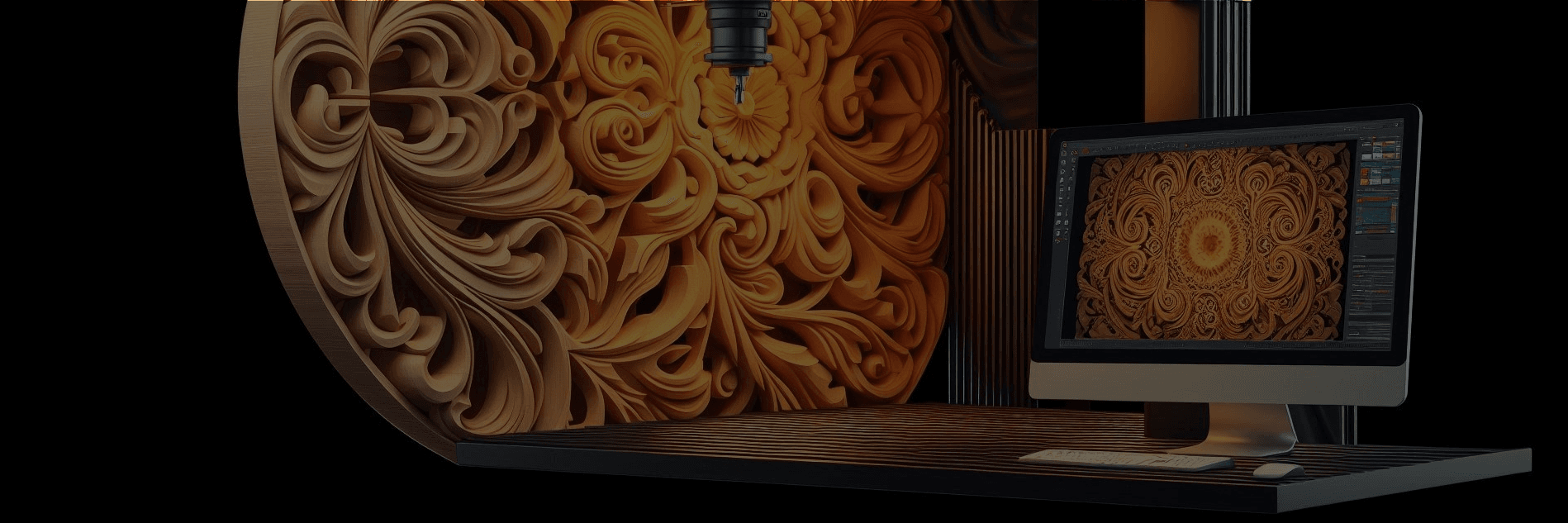
Instructions
The choice of order affects the price. Other options will be available for you to choose from, such as material, coating, and additional post-processing options. This is the first thing you need to choose.
When choosing a material, be guided by the purpose of the product and the operating conditions. For example, in a room with high humidity, it is better to choose oak, as beech is less resistant to moisture. The price of the product also depends on the choice of material.
Finishing coatings for products. The default setting is “No coverage”. It is grouped by purpose: “Hard wax oil for furniture”, “Hard wax oil for countertops”, etc. д. We would like to warn you that the textures of the coating do not give 100% compliance with the final result, it depends on the material. The recommended number of layers is at least three, especially if the product is in a high humidity environment.
- Manual sanding is an optional extra. After 3D CNC milling, the product is polished by default with abrasive polymer brushes of various grit sizes, and after such processing, the product is ready for oil coating in 99% of cases. In some cases this is not enough, it may be a customer requirement or the purpose of the product. Additional tools such as a hand dremel and other finishing tools may be used.
- Manual trimming of sharp corners. All CNC milling cutters have a radius, albeit a small one. In cases where this is not acceptable, all corners can be cut with a hand tool
- Patina (aging).
Scaling of the 3d model. It is carried out using the navigation buttons
- Unit, probably understandable
- “Scale – use the slider to change the size while maintaining the proportions of the model.
- “L x W x H” – for more accurate size entry, when the “lock” is unlocked, you can change the size arbitrarily (not proportionally). When the “Apply” button appears, do not forget to save and lock the “Lock” icon
As you can see, everything is simple.
Use of 3D models. You can download a 3D model and use it to create your product. For example, you want a carved solid wood facade, but you need to add an additional carved element, such as a center-cut rosette. For this purpose, you can use a lot of free programs, such as 3D Builder. Download the models, assemble all the selected elements, save and use the “OUR SERVICES ” section. Please note that all models have a small number of polygons, so you can assemble your design and scale them as you like with the help of decorative elements. It is suitable for visual evaluation of the product, no more. The polygon reduction was made to reduce the time it takes to load a 3D model, especially on mobile devices. After you have decided on the design, scaling, upload to ” 3D CNC milling”. When you follow steps 1, 2, 3, 4, you will receive a calculation of your order.
Here is a short list of programs
Blender is an advanced free program
TinkerCAD is the best program for beginners
FreeCAD is a free and open source program
Join our mailing list
DIDN’T FIND THE ANSWERS?
Do you have any questions?
Tell us what you are interested in. We will answer all your questions.
SEND US A MESSAGE
CONTACT INFORMATION
Do you have any questions about how we can help your company? Send us an email and we will be in touch shortly.




